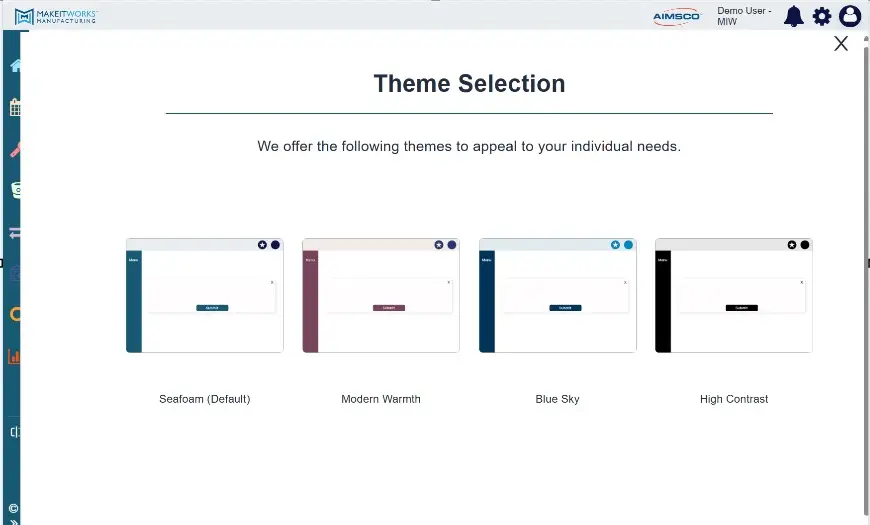Overview
We’re pleased to announce AIMSCO’s Fall 2022 Release, where we have made significant visual design changes to improve accessibility based on user feedback. Multiple new options for integration with IoT and ERP are available as well as a variety of new features and enhancements to existing features. Finally, this build also includes a variety of quality-of-life improvements and bug fixes.
New ERP / IoT Integration Options
New connectors are available providing direct import / display of detailed product order-specific data from ERP through existing app features for order option display methods. Real-time eCheckitem updates from new IoT and ERP sources through default value and track out webservices are also available. Connected data sources newly available include Microsoft Dynamics® AX ERP, Infor Syteline® ERP, Epicor® ERP, and the AVEVA® Historian. For additional details on the features and functionality available from these new data sources, please contact sales@aimsco.com.
Visual Design Changes
Accessible Themes
The application has been updated so it supports a variety of user-selectable themes. These themes affect the appearance of all screens and have been designed to improve accessibility for color blind individuals as well as provide a more uniform look and feel across the application. Four themes are now available, giving end users more options to customize their experience with the application to their individual needs.
Accessible Theme Selector
The Theme Selector has been updated to giver a cleaner user experience and provide a better indication of what each theme will look like. Navigation to the Theme Selector has also been moved from its prior location in User Settings to the Left Navigation Menu.
Core Enhancements
Results Review
The Results Review Page has been updated to allow for quicker ability to delete results of a single type. Prior to this change, users only had the ability to delete a PSN or individual results 1 record at a time. With this build, we now introduce the ability to delete all results of a given type, without requiring the user to delete each individual result. This change is designed to allow for quicker deletion of results in the event of a large number of results needing to be deleted.
Run Timer eCheckitem Automatic Operation
Runtime eCheckitems have been enhanced to allow automatic start / stop interactions through new Default Values,
Non-Conforming Material (NCM)
Non-Conforming Material (NCM) operations and setup options have been enhanced for both the creation of an NCM within an eChecksheet and operations on the Disposition Page. Consumed material (MTS-C) controls provide a more intuitive process for new NCM creation that simplifies selection of NCM quantity. In addition, this new process allows creation of NCM data even after the initial material consumption.
MTS-C Controls now allow a new Reject Target “Consume”. When selected, this option will automatically consume the NCM to the original parent serial number where it was found when dispositioned “Use-As-Is”.